<BLOCKQUOTE style="MARGIN-LEFT: 0px" dir=rtl>
<BLOCKQUOTE style="MARGIN-LEFT: 0px" dir=rtl>
<BLOCKQUOTE style="MARGIN-LEFT: 0px" dir=rtl>
 </STRONG></SPAN></BLOCKQUOTE></BLOCKQUOTE></BLOCKQUOTE> </STRONG></SPAN></BLOCKQUOTE></BLOCKQUOTE></BLOCKQUOTE> | |
<BLOCKQUOTE style="MARGIN-LEFT: 0px" dir=rtl>
<BLOCKQUOTE style="MARGIN-LEFT: 0px" dir=rtl>
<BLOCKQUOTE style="MARGIN-LEFT: 0px" dir=rtl>
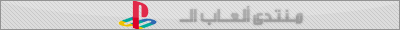 </BLOCKQUOTE></BLOCKQUOTE></BLOCKQUOTE> </BLOCKQUOTE></BLOCKQUOTE></BLOCKQUOTE> | |
<BLOCKQUOTE style="MARGIN-LEFT: 0px" dir=rtl>
<BLOCKQUOTE style="MARGIN-LEFT: 0px" dir=rtl>
<BLOCKQUOTE style="MARGIN-LEFT: 0px" dir=rtl>
<BLOCKQUOTE style="MARGIN-LEFT: 0px" dir=rtl>
 </BLOCKQUOTE></BLOCKQUOTE></BLOCKQUOTE></BLOCKQUOTE> </BLOCKQUOTE></BLOCKQUOTE></BLOCKQUOTE></BLOCKQUOTE> | |
<BLOCKQUOTE style="MARGIN-LEFT: 0px" dir=rtl>
<BLOCKQUOTE style="MARGIN-LEFT: 0px" dir=rtl>
<BLOCKQUOTE style="MARGIN-LEFT: 0px" dir=rtl>
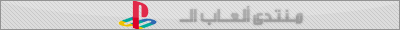 </BLOCKQUOTE></BLOCKQUOTE></BLOCKQUOTE> </BLOCKQUOTE></BLOCKQUOTE></BLOCKQUOTE> | |
| ممكن أحد فيكم إستعمل manette SIXAXIS لي play station 3 على أل جهاز الكمبيوتر لي اللعب بي لعبة ما و لم يحدث أي شيئ مع الرغم أن ويندوز إكسبي و فيستا يتعرفان على المانت فلهذى ولي جعل أل المانت .manette . تتفاعل مع ويندوز إكسبي أو فيستا يجب أولا تحميل ملف الدرايفر٠ driver ٠ Sixaxis و عند فتح الملف ستجد كما هو على الصورة : | |
<BLOCKQUOTE style="MARGIN-LEFT: 0px" dir=rtl>
<BLOCKQUOTE style="MARGIN-LEFT: 0px" dir=rtl>
<BLOCKQUOTE style="MARGIN-LEFT: 0px" dir=rtl>
<BLOCKQUOTE style="MARGIN-LEFT: 0px" dir=rtl>
<BLOCKQUOTE style="MARGIN-LEFT: 0px" dir=rtl>
 </BLOCKQUOTE></BLOCKQUOTE></BLOCKQUOTE></BLOCKQUOTE></BLOCKQUOTE> </BLOCKQUOTE></BLOCKQUOTE></BLOCKQUOTE></BLOCKQUOTE></BLOCKQUOTE> | |
<BLOCKQUOTE style="MARGIN-LEFT: 0px" dir=rtl>
نثبت برنامج "libusb-win32-filter-bin-0.1.10.1.exe" و نتبع الخطوات كما في الصورة</BLOCKQUOTE> | |
<BLOCKQUOTE style="MARGIN-LEFT: 0px" dir=rtl>
<BLOCKQUOTE style="MARGIN-LEFT: 0px" dir=rtl>






 </BLOCKQUOTE></BLOCKQUOTE> </BLOCKQUOTE></BLOCKQUOTE> | |
و بي الفأرة نشرط غلى run و سيأتينا صورة على هذا الشكل | |
<BLOCKQUOTE style="MARGIN-LEFT: 0px" dir=rtl>
<BLOCKQUOTE style="MARGIN-LEFT: 0px" dir=rtl>
 </BLOCKQUOTE></BLOCKQUOTE> </BLOCKQUOTE></BLOCKQUOTE> | |
<BLOCKQUOTE style="MARGIN-LEFT: 0px" dir=rtl>
<BLOCKQUOTE style="MARGIN-LEFT: 0px" dir=rtl>
<BLOCKQUOTE style="MARGIN-LEFT: 0px" dir=rtl>
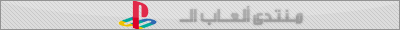 </BLOCKQUOTE></BLOCKQUOTE></BLOCKQUOTE> </BLOCKQUOTE></BLOCKQUOTE></BLOCKQUOTE> | |
<BLOCKQUOTE style="MARGIN-LEFT: 0px" dir=rtl>
ولي التأكد من العملية نربط المانت على الجهاز فإن لم يحدث شيئ نظغط على زر ps لي المانت ٠ </BLOCKQUOTE> | |
<BLOCKQUOTE style="MARGIN-LEFT: 0px" dir=rtl>
<BLOCKQUOTE style="MARGIN-LEFT: 0px" dir=rtl>
<BLOCKQUOTE style="MARGIN-LEFT: 0px" dir=rtl>
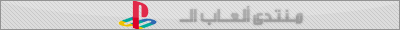 </BLOCKQUOTE></BLOCKQUOTE></BLOCKQUOTE> </BLOCKQUOTE></BLOCKQUOTE></BLOCKQUOTE> | |
| بعدها نشغل ملف ps3sixaxis_en.exe" كما هو في الصورة | |
<BLOCKQUOTE style="MARGIN-LEFT: 0px" dir=rtl>
<BLOCKQUOTE style="MARGIN-LEFT: 0px" dir=rtl>
<BLOCKQUOTE style="MARGIN-LEFT: 0px" dir=rtl>
<BLOCKQUOTE style="MARGIN-LEFT: 0px" dir=rtl>
<BLOCKQUOTE style="MARGIN-LEFT: 0px" dir=rtl>
 </BLOCKQUOTE></BLOCKQUOTE></BLOCKQUOTE></BLOCKQUOTE></BLOCKQUOTE> </BLOCKQUOTE></BLOCKQUOTE></BLOCKQUOTE></BLOCKQUOTE></BLOCKQUOTE> | |
<BLOCKQUOTE style="MARGIN-LEFT: 0px" dir=rtl>
<BLOCKQUOTE style="MARGIN-LEFT: 0px" dir=rtl>
<BLOCKQUOTE style="MARGIN-LEFT: 0px" dir=rtl>
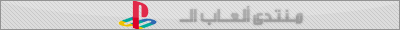 </BLOCKQUOTE></BLOCKQUOTE></BLOCKQUOTE> </BLOCKQUOTE></BLOCKQUOTE></BLOCKQUOTE> | |
| | |
<BLOCKQUOTE style="MARGIN-LEFT: 0px" dir=rtl>
و لي التأكد من حسن العملية نذهب على Panneau de configuration ثم مراقب لألعاب و التأكد من وجود المانت.manette و هذا هو الشكل كما في الصورة</BLOCKQUOTE> | |
<BLOCKQUOTE style="MARGIN-LEFT: 0px" dir=rtl>
<BLOCKQUOTE style="MARGIN-LEFT: 0px" dir=rtl>
<BLOCKQUOTE style="MARGIN-LEFT: 0px" dir=rtl>
 </BLOCKQUOTE></BLOCKQUOTE></BLOCKQUOTE> </BLOCKQUOTE></BLOCKQUOTE></BLOCKQUOTE> | |
<BLOCKQUOTE style="MARGIN-LEFT: 0px" dir=rtl>
<BLOCKQUOTE style="MARGIN-LEFT: 0px" dir=rtl>
<BLOCKQUOTE style="MARGIN-LEFT: 0px" dir=rtl>
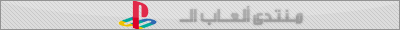 </BLOCKQUOTE></BLOCKQUOTE></BLOCKQUOTE> </BLOCKQUOTE></BLOCKQUOTE></BLOCKQUOTE> | |
<BLOCKQUOTE style="MARGIN-LEFT: 0px" dir=rtl>
<BLOCKQUOTE style="MARGIN-LEFT: 0px" dir=rtl>
<BLOCKQUOTE style="MARGIN-LEFT: 0px" dir=rtl>
بعدها قم بي تشكيل المانت كما في الصورة</BLOCKQUOTE></BLOCKQUOTE></BLOCKQUOTE> | |
<BLOCKQUOTE style="MARGIN-LEFT: 0px" dir=rtl>
 </BLOCKQUOTE> </BLOCKQUOTE> | |
<BLOCKQUOTE style="MARGIN-LEFT: 0px" dir=rtl>
<BLOCKQUOTE style="MARGIN-LEFT: 0px" dir=rtl>
<BLOCKQUOTE style="MARGIN-LEFT: 0px" dir=rtl>
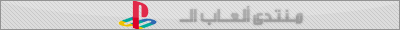 </BLOCKQUOTE></BLOCKQUOTE></BLOCKQUOTE> </BLOCKQUOTE></BLOCKQUOTE></BLOCKQUOTE> | |
<BLOCKQUOTE style="MARGIN-LEFT: 0px" dir=rtl>
<BLOCKQUOTE style="MARGIN-LEFT: 0px" dir=rtl>
<BLOCKQUOTE style="MARGIN-LEFT: 0px" dir=rtl>
<BLOCKQUOTE style="MARGIN-LEFT: 0px" dir=rtl>
<BLOCKQUOTE style="MARGIN-LEFT: 0px" dir=rtl>
<BLOCKQUOTE style="MARGIN-LEFT: 0px" dir=rtl>
لي تحميل SIXAXIS </BLOCKQUOTE></BLOCKQUOTE></BLOCKQUOTE></BLOCKQUOTE></BLOCKQUOTE></BLOCKQUOTE> | |
<BLOCKQUOTE style="MARGIN-LEFT: 0px" dir=rtl>
http://www.fufox.com/?d=AE0F0DE007D3</BLOCKQUOTE> | |
| | |
| أيها الإخوى ممكن هذا البرنامج غير نافع لي بعظى الأعظاء و لكن معلومة زيادة تنفع يوم ما |

